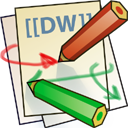Inhaltsverzeichnis
Little John USB
Little John ist ein ISO, welches verschiedene Distributionen und Werkzeuge beinhaltet. Es lässt sich leicht auf einem usb stick installieren, und ermöglicht, das booten bzw. installieren verschiedener Linux Distributionen.
Inhalt

Distributionen
- kali - backtrack fork [debian]
- scientific linux
- grml linux
- papug linux - [gentoo]
- slitaz linux
- uniq linux - backtrack fork [ubuntu]
Tools
- kali mini installer
- trinity rescue kit
- ophcrack
- ultimate boot cd
- dban
- konboot
- …
Download
das iso gibts sobald zum downloaden wie wir einen mirror für gefunden haben.
Installation
- Download the ISO file to the local disk.
- Extract it to the root of the USB flash drive; example „E:\“ (Windows) or „/mount/sdb1“ (Linux). (DO NOT extract into a subdirectory on the flash drive)
- Change directory to the freshly copied „boot“ directory on the USB device. (Make sure you're in the „boot“ directory on the USB device and NOT your local disk! )
- Run the following with Administrative privileges. For Linux/OSX run ./bootinst.sh, for Windows run ./bootinst.bat
- Make sure computer BIOS allows USB boot. Boot from flash drive. All Done!
sl - bootfix
Science Linux braucht einen kleinen Fix das es bootet. Der findet sich im ISO hier.
/science/ScienceLinux_boot_fix